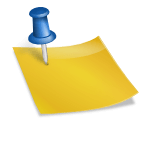Starting from the Woocommerce 9.0 version, the Legacy APIs will be removed. Except in special cases, we therefore recommend that you follow the guide for integrating with Woocommerce.
In this guide we will show how to synchronize Rfmcube with Woocommerce through the creation of an API REST legacy key.
1. Enable the REST API legacy
From the dashboard go to: Woocommerce –> Settings –> Advanced tick the option”Enable the API REST legacy”
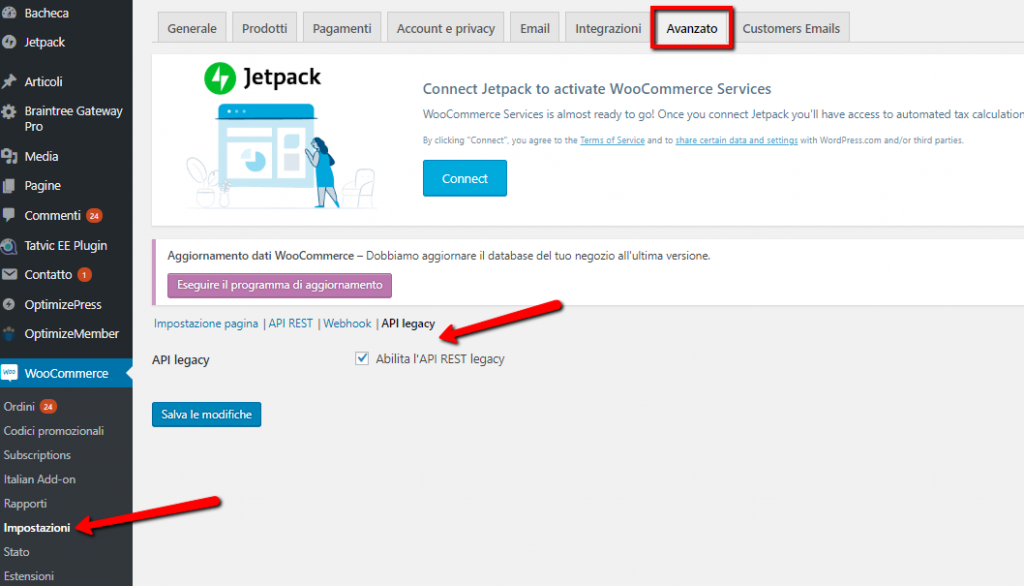
2. Add the key
On the same page, click on the “API REST” item to generate your new Rfmcube key.
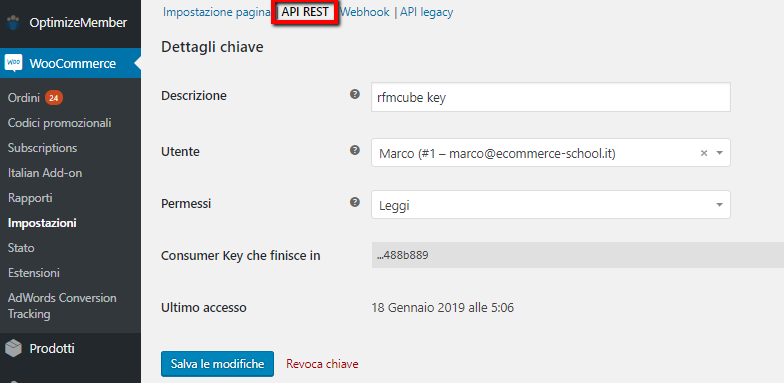
In the Desciption line you can enter “rfmcube key” or whatever you like. Assign the key the “Read Only” (“Read”) Permission.
Click on the “Save changes” button below.
3. Copy “User key” and “Hidden user” values
Once the key is generated, the values “user key” and “hidden user” will be returned to you.
Make sure to copy your new keys as the secret key will be hidden once you leave the page.
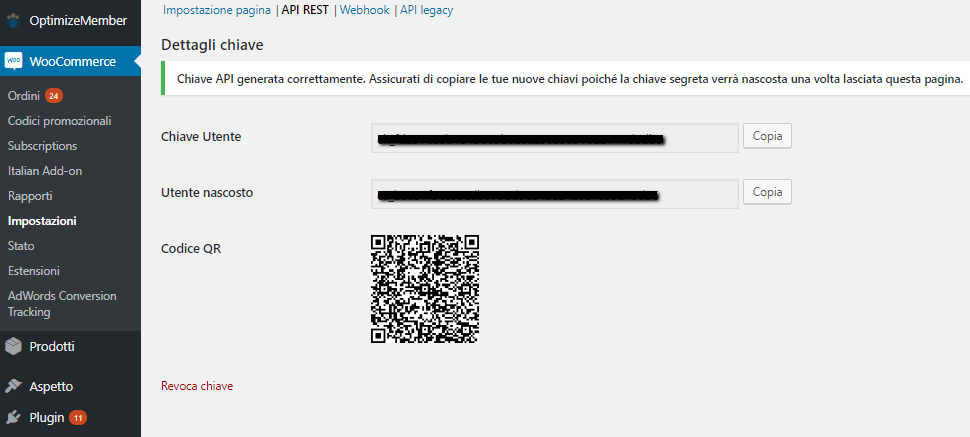
To conclude your integration, enter “User Key” and “Hidden User” in the creation mask of your connector on https://app.rfmcube.com/create and follow the procedure that will start importing your data.