Rfmcube makes your customers’ history segmentation based on Recency, Frequency and Monetary Value unbelievably simple. It enables you to customize 100% of your starting segments configuration.
For example, you can divide the Recency segment into 3 categories (Lost, Sleeping, Active), the Frequency in 2 (First purchase, Recurring), and the Monetary in 4 (gold, silver, bronze, copper). But if you have a large number of customers, you can also opt for expanding the customer journey by increasing the number of segments for Recency, Frequency and Monetary according to your preferences.
One of the Rfmcube innovations lies in the fact that configurations you create are always reversible and the process of their creation is alike to a game you can play: you can go back to change your settings whenever you want, until you find the right one! Remember, the more segments you create, the less customers you find inside those segments.
If your number of customers is rather small, we recommend you not to create more than 4 subdivisions for Recency, Frequency and Monetary.
How to subdivide the variable Recency
The first step is to subdivide your customer history based on the amount of days since the last purchase. This subdivision depends primarily on the sector of reference. So, for instance, if you sell a monthly subscription service, the way you subdivide the Recency should be totally different from that if you sell cars! As a starting configuration you could consider the following:
- Hibernated – last purchase > 365 days ago
- Dormant – last purchase from 90 to 365 days ago
- Recent – last purchase less than 90 days ago
In case you’ve divided the Recency into 3 values, there’s nothing preventing you from adding more segments to the scale, e.g. you can separate the users who have made a purchase within last month from the “Recent” segment and call them “Hot” (R=4). What are the criteria according to which you choose the subdivision? Let the “Latency” metric on the Dashboard help you. The Latency indicates an average number of days between the purchases, and can be the central axis of the division that marks the transition from Recency 3 to Recency 2 (from Active to Sleeping).

In the example above, customers return to make their next purchase once every 211 days on average. Taking this general metric as a reference, you can activate your 3rd segment “Sleeping” exactly after 211 days of purchase. However, you are free to ignore this metric and carry out a stricter configuration which follows your business objectives rather than current state of thing, for instance by placing the “Dormants” 90 days from the purchase and stop then. Either way, the Recency you choose will be the pillar of your Retention Marketing and will define the starting time of the win-back campaigns. Use it with care!
How to subdivide the variable Frequency
The Frequency scale starts from the value 1 which usually indicates the customers who’ve only made one single purchase. Further on, you can subdivide your clients into “Occasional ” and “Frequent” categories in order to indicate those who have made 2 to 5 purchases and 5+ purchases correspondingly. In addition, you can set Frequency scores and define your marketing strategy depending on the Frequency average value that shows the amount of purchases your recurring customers make on average. In such a way, if the Frequency average equals 3, it is useless to create a large number of Frequency segments: one segment is enough for customers who have made 2 purchases, the other is for those who have bought from you 3-4 times and the last one is for clients who have purchased more than 4 times. On the other hand, if the Frequency average equals 10+ purchases, you can consider implementing the configuration of the following type:
- 1 purchase
- Occasional – 2 to 5 purchases
- Regular – 6 to 10 purchases
- Assiduous – 10 to 15 purchases
- Faithful – more than 15 purchases
Please, keep in mind this configuration is just an example: do not take the Frequency average value too seriously, it may be of help only if nothing prevents you from ignoring it!
How to subdivide the variable Monetary
Finally, to divide the Monetary scale, refer to the average Monetary metric (total expenditure per customer).
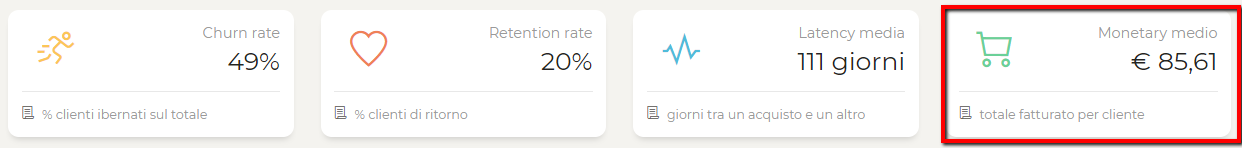
In the above case, the average Monetary is 85 euros. Here’s what a Monetary subdivision might look like:
- Copper – from 0 to 40 euros
- Bronze – from 40 to 80
- Silver – from 80 to 160 euros
- Gold – more than 160 euros
In this case you can continue implementing the subdivision as you like, for example by creating a fifth “Platinum Customers” Cluster to identify customers with the Monetary over 1000 euros.
Test the RFM configuration you created
Once you have finished assigning the RFM values, click on the “Test Configuration” button to see the percentage of users present in each segment in real time.
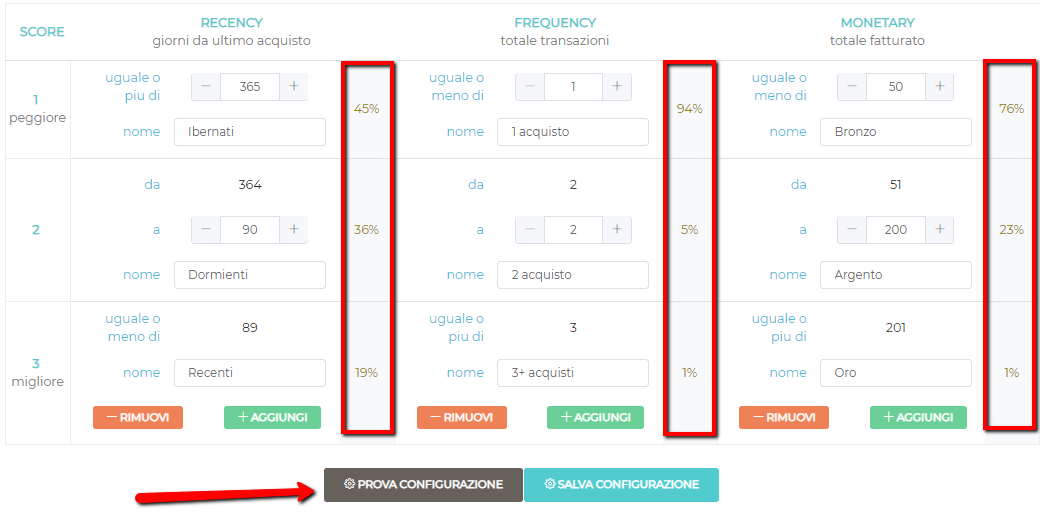
For a better performance of your future campaigns, make sure you are creating Funnels for all 3 RFM variables. Once the configuration has been saved, you can view the Funnel in a visual way by clicking on the “Dashboard” item:
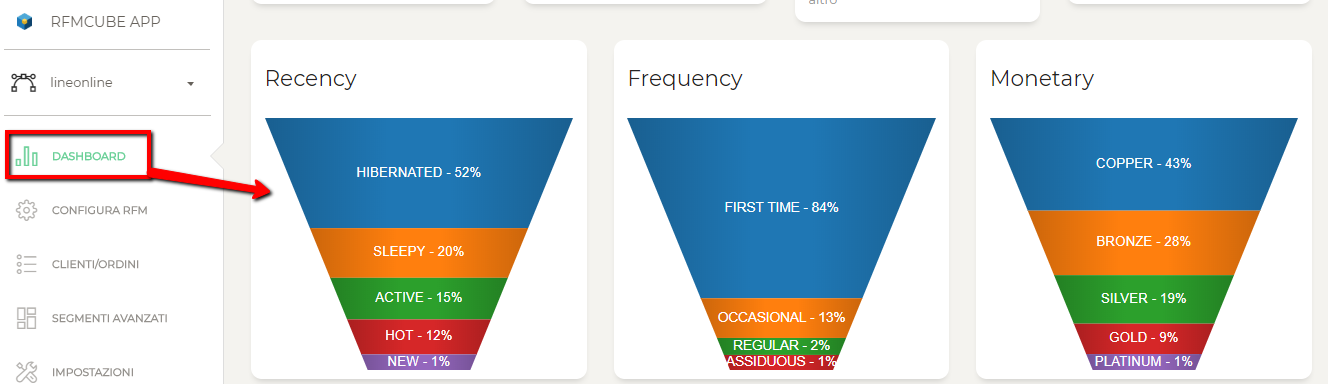
It is important that the percentage rate should range from low to high values, particularly the rates of Frequency and Monetary values. In fact, the Frequency and Monetary indicate the “small fish” and generally most of your customers who make few purchases and spend little. On the contrary, the highest scores indicate the “Whales”, or those few customers (usually from 1 to 5%) who spend a lot and make repeated purchases.
It is namely the latter that make up your true “Core Business”: now that you have found them, think about setting up a powerful Retention Marketing program and keep hold them tight for as long as possible!
Do you have questions about configuring RFM values? Leave a comment below and we will get back to you as soon as possible.
P.s: have you already had the pleasure of segmenting your customer history without limits?
